An easier way to run freecycling groups
better for you and your group members,
designed to give you more control with less work
designed to give you more control with less work
We've automated many of the repetitive and tedious moderation tasks to make your lives easier.
If you're approving a new post, you'll see all the member's recent posts on every group you moderate.
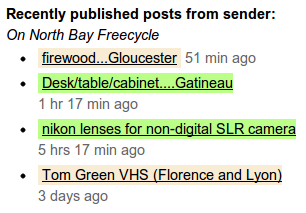
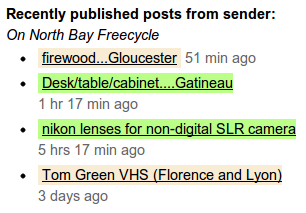
The tan posts are Offers and the green posts are Wants.
With the post composer, you'll never have to correct member's subject lines again.
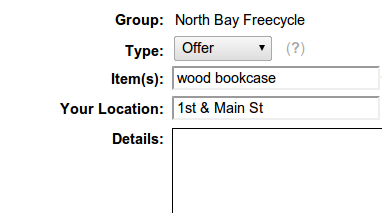
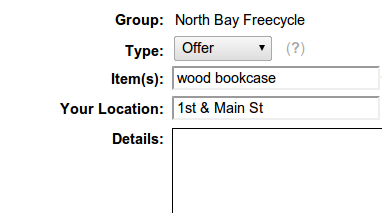
The post composer form fields.
If you're approving a new membership request, you'll see all the other groups the person belongs to and has applied to.
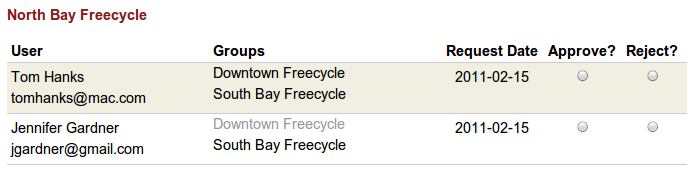
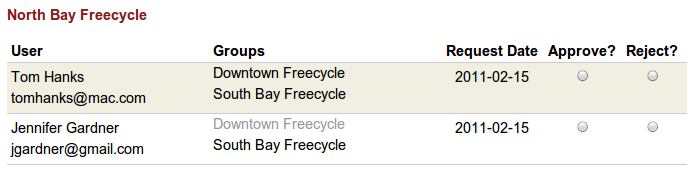
Viewing the pending members. Greyed out group names indicate that the group membership is pending.
If you manage multiple groups, you'll see pending posts and pending members and other tasks for all your
groups aggregated on one page.
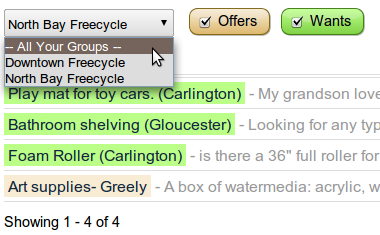
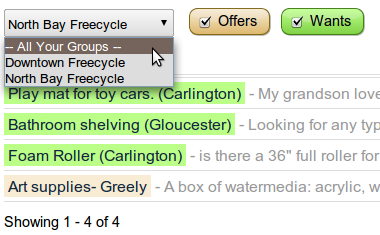
The pending posts page with dropdown showing group choices.
Any known spammers from the FCMODSpammers list will be automatically banned from joining your group.
You'll also save time and effort using the new group controls »
On trash nothing, it's easy to run your group according to your rules - whatever they are!
We've built-in support for the most common freecycling rules and the power to customize
the rules to fit your group.
You can require a new member's first post to be an Offer or limit the number and frequency of Wants.
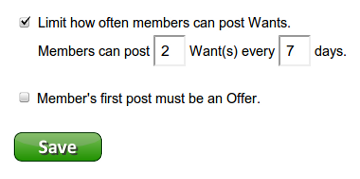
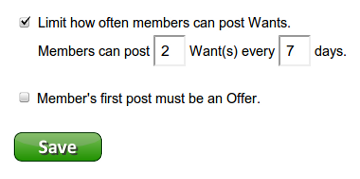
The post limit options page.
You can moderate posts from all members, individual members, new members or none of your members.
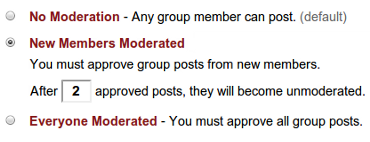
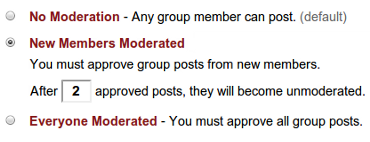
The post moderation options.
You can force posts with profanity, links, phone numbers or any keywords or phrases (pets, alcohol, etc.) to be moderated before being published.
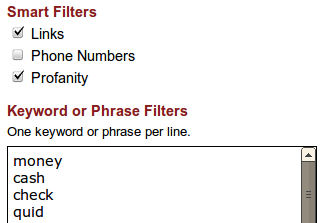
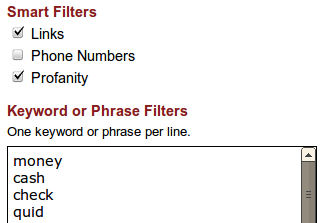
The various post filtering options.
You can remove or edit member's posts at any time.
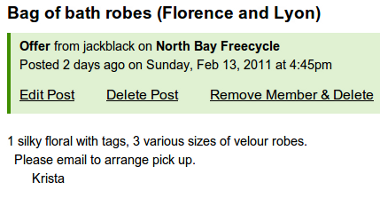
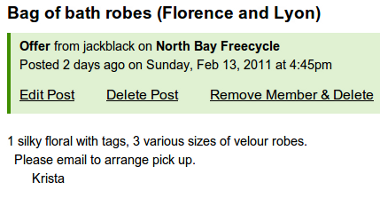
The moderation options available when viewing a group post.
You can choose to moderate new membership requests or let anyone join your group.
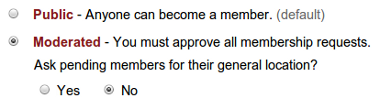
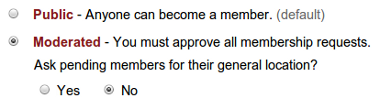
The membership moderation options.
Plus, there's a ban list you can use to ban people based on their email address.
And a white list which allows you to pre-approve members if your group moderates new members.
And a white list which allows you to pre-approve members if your group moderates new members.
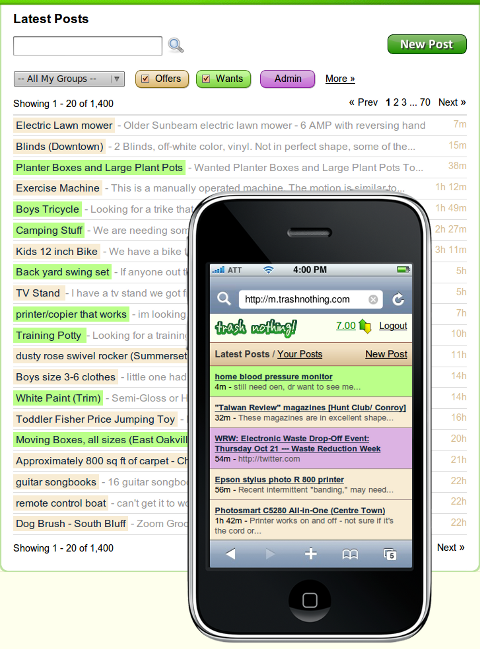
The desktop and the mobile post listing pages.
Always Available
With trash nothing, your members can easily access, browse and post
to your group from any device.
And there is a native app available at:
Google Play
Apple App Store
Less Clutter
With posts categorized and color-coded by type, it's simple for
members to browse and find the kind of posts they are interested in.
Plus, members no longer have to see Offers that have been claimed and
Wants that have been received.
Less Spam, More Privacy
Your members are safer because posts on trash nothing don't reveal their email addresses
so that spammers can't harvest your member's information. On top of that,
all emails are aggresively filtering to block spam.
And More...
Including simple photo galleries for every post,
email alerts for items and the Your Posts page.
Easy to Move
We've made moving simple.
It only takes a minute to set your group up
and you can ensure a seamless transition for your existing members by white-listing your members.
|
| Member White-Listing: If you choose to moderate new members, you can white list all your members so that they are pre-approved to join and you won't need to re-approve each one. |
Easy to Learn
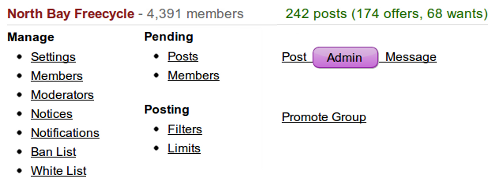
The main group management page.
For example, you can still moderate posts and membership requests by email or through the site. And your group can be set up with the same sorts of post and member moderation settings (see More Control for details).
Easy to Get Help
We're just an email away!
You can use the contact form to email us.
Some icons from FatCow Web Hosting.